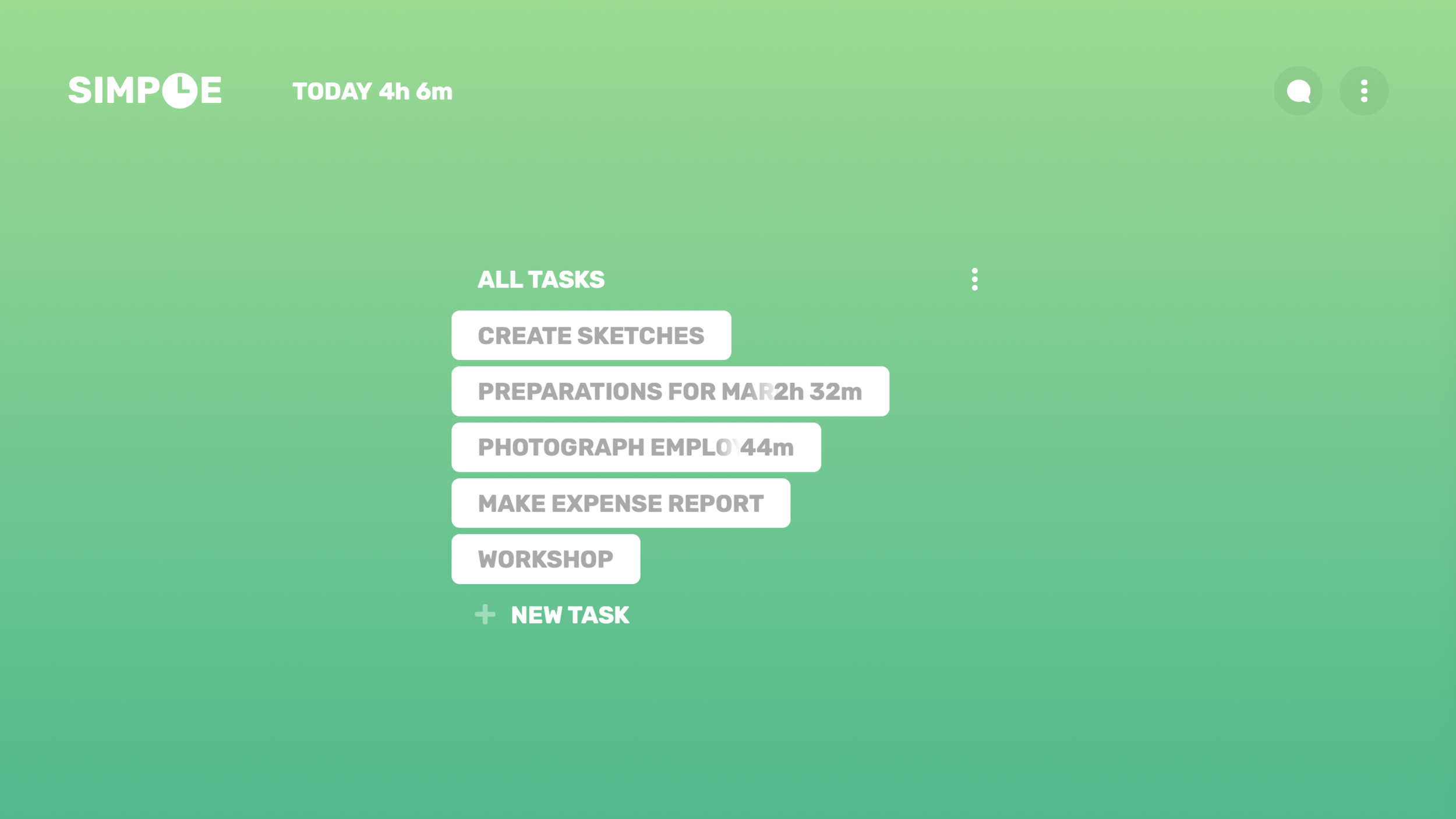todo’s with time tracking built in
Simple’s features
Time Tracking
Start timers with one click.
Task management
See your tasks in a nicely structured list.
Reporting
See where your time goes.
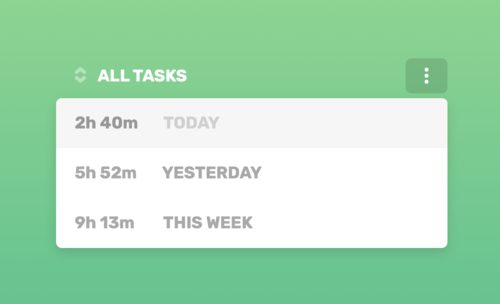
Time tracking
See daily, weekly, monthly time
By tracking time with Simple you’ll get a lot of useful information: how much time you spent on a specific task or project, and how much you worked on a daily, weekly, and monthly basis.
Task management
Tasks show in a nicely structured list
It is easy to add new tasks and mark them as completed.
all device support
Devices sync in real-time
Simple works from anywhere - mobile, tablet, desktop. Thanks to real-time sync, your tasks and time will always be up to date.
Add time manually
Forgot to start a timer? Add time manually in Simple.
Group tasks in lists
Group tasks in projects or clients to get a better overview.
Completed tasks
See and edit the tasks that you completed.